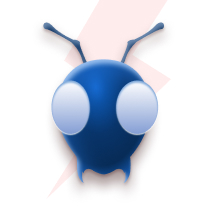How We Cut Astro Build Time from 30 Minutes to 5 Minutes (⚡ 83% Faster!)
Do AWS Step Functions Embed Resiliency in Apps?
The rapid development and increasing acceptance of serverless computing have become a hot topic recently. You may be familiar with AWS Lambda, the serverless computing solution from Amazon Web Services. AWS Step Functions is another similar service that employs state machines and tasks to accomplish organisational goals.
This blog post will focus on AWS Step Functions, a service that will help you become more proficient with AWS.
What is AWS Step Function?
With AWS Step Functions, you can automate a process by breaking it down into individual actions that together form a workflow. After a workflow step or the entire process has finished executing, it can trigger an action, such as invoking a Lambda function or a container with some business logic, updating a database like DynamoDB, or publishing a message to a queue.
When using AWS Step Functions, you can choose between two distinct process types: Standard and Express. For business processes that will take more than five minutes to complete in a single execution, Standard is the way to go. An ETL (Extract, Transform, Load) orchestration pipeline is an example of a long-running workflow, as is any workflow phase that awaits a human response before continuing.
What Are The Benefits of Using The AWS Step Function?
No matter the scenario, AWS Step Functions make it possible for engineering teams to build complicated workflows at scale without breaking the bank. The number of times an action in your process is carried out directly correlates to the amount you will be charged. Besides the reduced cost, the following are the primary advantages of using AWS Step Functions.
- Simplified Orchestration of Microservices
Use AWS Step Functions to coordinate complex processes in your software. You may resume your application’s processing from the point it left off in the case of a network outage. This is possible due to Step Functions’ ability to track which steps are currently being executed and which data is being sent between them.
- Improved Application Resilience
Tasks in an application are carried out as planned, thanks to Step Functions’ control over workflow steps, faults, and restarts. This increased stability in the application leads to fewer failed user requests.
- Reduced Need for Code Integration
Engineers can save time by utilising Step Functions to define the connections between components of a distributed application without having to write integration code. Step Functions will automatically coordinate tasks like parallel processing, error handling, retries, and timeouts based on your instructions.
- Separate Workflow
With Step Functions, you can separate your application’s business logic from the underlying code that determines its functionality. As a result of this partitioning, teams can easily alter workflows, scale individual components, and repurpose workflow code across various uses.
AWS Step Functions Use Cases
- Microservice Orchestration
Combine Lambda Functions to build web applications.
After verifying the customer’s identity with their provided name and address, a new bank account is set up in this simplified banking system example. The process requires two Lambda functions, CheckName and CheckAddress, running in parallel as the task states. The process invokes the ApproveApplication Lambda function once both steps are finished. Errors resulting from task states can be handled with the help of predefined retry and catch clauses.
In your process, you can incorporate either the standard errors provided by the system or your unique errors solved by these Lambda methods. Having your workflow code handle errors frees up the Lambda functions to concentrate on their core business logic. Since the total time for all of the Lambda functions’ work is less than five minutes and there are no external dependencies, Express workflows are more appropriate here.
- Automation of Manual Tasks
Create an IAM (Identity and Access Management) policy by orchestrating a security incident response.
Create a security incident response procedure with AWS Step Functions that is fully automated, except for the final approval step, which a human can complete. In this scenario, introducing a new IAM policy initiates a process defined by Step Functions. When a policy action is taken, the workflow checks it against a list of permitted actions. The routine temporarily undoes the policy change, tells the administrator, and waits for action. Automation fixes, including performing alternate actions or limiting them to specific Application Reference Numbers (ARNs), are possible additions to this workflow.
- Data Processing and ETL (Extract, Transform, Load)
Create a data pipeline for streaming data.
Here, we see how Freebird constructed a data processing pipeline to run Lambda functions that modify webhook data in real-time from several sources. In this scenario, various external applications provide data via webhooks to an Amazon Kinesis data stream via the Amazon API Gateway. An AWS Lambda function retrieves data from this Kinesis stream, which initiates an Express workflow.
The data is validated, processed, and normalised as part of this workflow. Finally, an Simple Queue Service (SQS) queue receives messages from a Lambda function that updates the Social Networking Service (SNS) topic, triggering messages to subsequent Lambda functions. To increase the throughput of the data processing pipeline, you can have as many as 1,00,000 instances of this workflow executed per second.
- Parallel Processing
Python’s Lambda functions do not inherently support parallel execution. Both Python 2.7 and Python 3.6 contain multiprocessing and threading modules, which AWS Lambda supports. The multiprocessing module is superior because it can handle numerous cores at once. This is especially useful for tasks requiring a heavy demand on the central processing unit. Although the speed difference is small for network-bound operations, the threading module will force all threads to run on a single core.
- Batch Job Processing
Many businesses rely on batch processing because it facilitates the fast and automated handling of massive amounts of data. Cases in point range from hefty data processing tasks to file intake procedures, queue-based processing, and transactional jobs.
Summing Up
Utilising the in-built controls provided by Step Functions, you can verify that your application is functioning as intended by checking the status of each step in the process. You can use Step Functions to make calls to other AWS services, such as Lambda, to complete tasks. Workflows can be developed to manage the processing and distribution of machine learning models. Even applications that normally necessitate user input can benefit from the creation of persistent, automated workflows.