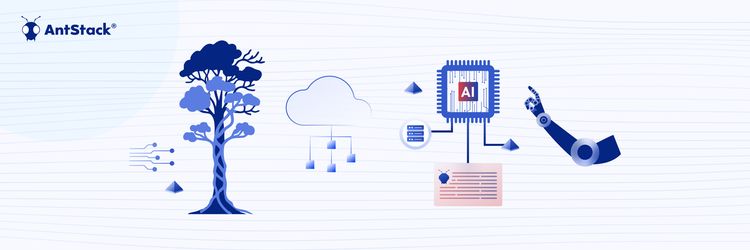Strangler Fig, Serverless, and Agentic AI: It’s Not the Future, It’s the Present
When it comes to data warehousing and analytics, there are many platforms available to choose from, each offering unique features and capabilities. In today's data-driven world, organizations rely on these platforms to extract valuable insights from their data, drive decision-making, and gain a competitive edge. Among the leading contenders in this space are Databricks and Snowflake. In this blog, we'll delve into a detailed comparison between these two platforms, exploring their strengths and weaknesses.
This blog is inspired by our work with a client who heavily relies on Databricks for their data engineering tasks. As we managed extensive data operations within the Databricks environment, we faced a critical decision: which platform would best suit our client's expanding analytics and warehousing needs? This led us to compare Snowflake and Databricks SQL Endpoint, assessing their features and capabilities. Through this blog, we aim to share our insights and the decision-making process, helping others facing similar choices in their data projects. Join us as we explore the nuances of these platforms to find the right fit for your analytics and warehousing requirements.
Ease of Use :
When comparing Snowflake and Databricks SQL Endpoint, it's important to look at their ease of use. Snowflake has a user-friendly interface that's straightforward, making it accessible for beginners. Databricks SQL Endpoint, while powerful, has a bit more of a learning curve. It's not that Databricks is hard to use, but Snowflake just has a slight edge in being more intuitive for those new to the platform. Ultimately, the choice between Snowflake and Databricks SQL Endpoint in terms of ease of use depends on factors such as the user's familiarity with SQL-based tools, the complexity of the data environment, and the availability of training and support resources within the organization.
Performance and latency :
When evaluating the performance and latency of Snowflake versus Databricks SQL Endpoint, several factors come into play. Snowflake's architecture is optimized for data warehousing and querying large datasets, resulting in excellent performance for analytical workloads. Its ability to automatically optimize queries through features like query rewrites and automatic clustering further enhances performance, delivering fast and consistent query results. Additionally, Snowflake's separation of compute and storage allows users to independently scale resources, ensuring optimal performance even under heavy workloads.
1. Query Rewrite : Snowflake's automatic query rewrite is a feature of its query optimizer that improves query performance without requiring manual intervention.
- Snowflake automatically analyzes your queries and compares them to existing materialized views.
- Materialized views are pre-computed snapshots of frequently used queries or subsets of data.
- If a materialized view holds all the data and columns required by your query, the optimizer rewrites the query to use the view instead of the base table.
2. Automatic Clustering : Automatic Clustering is the Snowflake service that seamlessly and continually manages all reclustering, as needed, of clustered tables.
- Snowflake automatically reclusters tables based on a designated clustering key.
- A clustering key is a set of columns chosen to group related data together physically within the table's micro-partitions.
- Reclustering reorganizes the data based on the key, ensuring rows with similar values are stored close together.
Databricks SQL Endpoint excels in distributed data processing and analytics but may experience variable first query latency based on query complexity and cluster setup. Nevertheless, its Spark in-memory computation capabilities can significantly accelerate large-scale data analysis tasks.
In a comparative performance test using a sample Kaggle dataset, Snowflake demonstrated strong performance across various operations. Here's a summary of the execution times (in seconds) for each platform:
| Snowflake | Databricks SQL | |
|---|---|---|
| Query all data (total record count: 2021090) | 3.6 s | 6.3 s |
| Count operation | 0.4 s | 1.4 s |
| Group-by max operation | 0.2 s | 1.7 s |
| Group-by sum operation | 0.2 s | 1.5 s |
| Join with another table (count - 2.4M) | 8 s | 8.4 s |
While rerunning these queries, we noticed a significant drop in execution times on both platforms, likely due to caching and other optimizations. Snowflake still performs slightly better in this scenario.
In this test, We did not consider the startup time of the clusters. The cluster size on both platforms was XS. These results highlight Snowflake's performance in our specific test scenario. Snowflake's faster query execution times demonstrated its capability for speed and efficiency in data warehousing and analytics workflows.
Overall, Snowflake's optimized architecture and query performance make it a strong contender for organizations prioritizing low-latency analytics. Databricks SQL Endpoint, with its reliance on Spark's distributed computing, offers versatility for diverse data processing tasks. The choice between the two depends on the nature of the workload, scalability needs, and specific use cases.
Cost :
Databricks SQL :
Databricks SQL offers varying costs depending on the chosen tier. Here's the detailed cost breakdown for Databricks SQL in the AWS US East (N. Virginia) region:
- SQL Classic: This tier is suited for interactive SQL queries for data exploration and comes at a cost of $0.22 per DBU per hour
- SQL Pro: This tier caters to users who need better performance and an extended SQL experience. It's priced at $0.55 per DBU per hour.
- SQL Serverless: This is the most expensive tier at $0.70 per DBU per hour, but it provides the best performance for high-concurrency BI workloads. It's also fully managed and elastic, meaning you don't need to manage the underlying infrastructure.
1. DBU : Databricks Unit (DBU) is a unit of processing capability per hour, billed on a per-second usage. DBUs are used to measure the amount of resources consumed during your use of Databricks. The cost associated with each DBU varies depending on the tier and the region. The Cluster Type, Cluster Size and Duration of usage also affects the DBU count.
2. Cost Calculation :
Databricks DBU consumed x Databricks DBU Rate = Total Cost
Also Databricks SQL is available only for Databricks Standard or Enterprise Users.For more details you can visit the following links.
https://www.databricks.com/product/pricing/databricks-sql
https://www.databricks.com/product/pricing/product-pricing/instance-types
Snowflake :
Snowflake pricing is usage-based, billed per second. You pay for the storage capacity, compute (for query processing), and data transfer you actually use.
Here's the detailed cost breakdown for Snowflake's Enterprise Edition in the AWS US East (Northern Virginia) region :
Storage Costs :
- Optimized Storage: Charged at approximately $40 per TB per month. Snowflake uses automatic storage compression to help reduce these costs.
Compute Costs :
- Virtual Warehouse Compute :
- Cost per Credit: $3.00 per credit.
- Snowflake charges based on the size of the virtual warehouse and the duration of usage.
- Virtual warehouses are available in various sizes, from X-Small (XS) to 6X-Large (6XL). Here are some example sizes and their corresponding credit consumption rates per hour:
- X-Small (XS): 1 credit/hour
- Small (S): 2 credits/hour
- Medium (M): 4 credits/hour
- Large (L): 8 credits/hour
- X-Large (XL): 16 credits/hour
- Serverless Features: Costs are included based on resource consumption for specific services like Snowpipe (continuous data loading) and search optimization.
For more details you can visit the following link - https://www.snowflake.com/en/data-cloud/pricing-options/
You can also download a snowflake pricing guide from here - https://www.snowflake.com/resource/the-simple-guide-to-snowflake-pricing/
Conclusion :
Choosing the right platform for data warehousing and analytics depends on various factors, including ease of use, performance, latency, and cost. Snowflake and Databricks SQL Endpoint each offer unique strengths that cater to different needs.
Snowflake is known for its user-friendly interface, optimized architecture for data warehousing, and excellent query performance, making it a strong contender for organizations prioritizing ease of use and low-latency analytics. Its separation of compute and storage allows for flexible scaling, which can be particularly advantageous for handling fluctuating workloads efficiently.
On the other hand, Databricks SQL Endpoint excels in distributed data processing and advanced data analysis workflows. While it may have a steeper learning curve, its powerful features and Spark's in-memory computation capabilities can significantly enhance large-scale data analysis tasks. For our client, Snowflake aligned best with their specific needs for efficient data processing and analysis, offering them a robust and scalable solution in data warehousing. While cost considerations were taken into account, they were not the primary determining factor in our decision-making process.
Ultimately, both Snowflake and Databricks SQL Endpoint are capable platforms for data analytics and warehousing. The best choice depends on your particular use case, workload nature, and scalability needs. By carefully considering these factors, you can select the platform that delivers the most value for your data project.